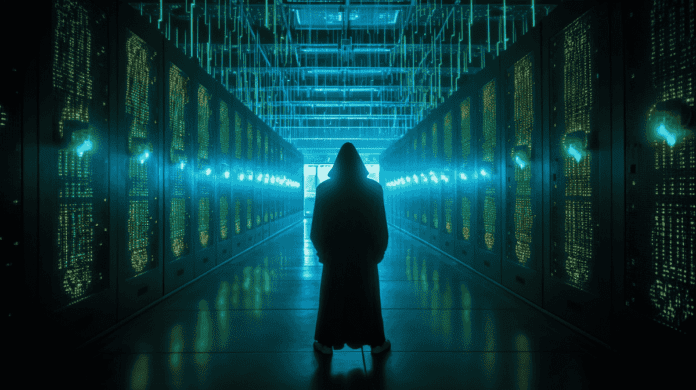In an increasingly digital world, the risk of cybercrime looms large. Cyberattacks can occur in various forms, from phishing scams to sophisticated breaches that compromise sensitive information. Understanding how to identify, prevent, and report hacking activities is essential for everyone. This guide will help you recognize the signs of hacking and provide step-by-step instructions on reporting incidents effectively.
Understanding Cybercrime and Its Impact
What is Hacking?
Hacking involves unauthorized access to computer systems, networks, or devices. This can include manipulating software, stealing sensitive information, or injecting malicious code. Hackers can operate alone or as part of organized groups, targeting individuals, businesses, and even governments. The motivations behind hacking vary widely and can include:
- Financial Gain: Many hackers aim to steal money or sensitive financial information to profit from illicit activities.
- Data Theft: Cybercriminals often target personal information, trade secrets, or intellectual property for resale or exploitation.
- Disruption: Some hackers engage in activities that disrupt services or operations to make a statement or further an agenda.
- Political Activism: Hacktivists may target organizations or governments to promote political change or expose corruption.
Types of Hackers
Understanding the different types of hackers can help you identify potential threats:
- Black Hat Hackers: These individuals engage in illegal activities, exploiting vulnerabilities for personal gain. They may steal data, install malware, or cause damage to systems.
- White Hat Hackers: Often referred to as ethical hackers, they use their skills to find and fix vulnerabilities in systems, helping organizations protect themselves from cyber threats. They work within the law and often have formal agreements with the companies they assist.
- Gray Hat Hackers: Operating in a morally ambiguous space, gray hat hackers may exploit a vulnerability without permission but disclose it responsibly, often seeking recognition or payment for their findings.
- Script Kiddies: These are less skilled individuals who use pre-written scripts or tools created by others to conduct hacking activities. They often lack deep knowledge of hacking techniques.
- Hacktivists: Motivated by political or social causes, hacktivists use hacking as a form of protest. They may deface websites or leak sensitive information to draw attention to their cause.
Recognizing Signs of a Hacking Incident
Being aware of the signs of hacking is critical for timely intervention. Here are some common indicators:
1. Unusual Account Activity
If you notice unfamiliar logins, transactions, or changes to your accounts, it may indicate unauthorized access. For example, a sudden increase in purchases on your credit card or unexpected changes in your email account settings can be red flags.
2. Unauthorized Access Alerts
Many online services notify users of unusual access attempts or logins from unfamiliar devices or locations. Pay attention to these alerts, as they can be your first line of defense.
3. System Performance Issues
A significant decline in the performance of your devices can signal malware infection or unauthorized programs running in the background. If your computer frequently crashes, runs slowly, or has unexplained pop-ups, investigate further.
4. Unexpected Software Installations
If you find new software or applications on your device that you didn’t install, it may be a sign of malicious activity. Malware often installs itself without the user’s consent.
5. Phishing Attempts
Receiving suspicious emails or messages that request personal information or direct you to unfamiliar websites can indicate phishing attempts. Be cautious of emails that create a sense of urgency or threaten consequences if you don’t comply.
Steps to Report Hackers
If you suspect hacking, it’s crucial to take swift action. Follow these steps to report the incident effectively:
1. Document the Incident
Gather as much information as possible about the hacking incident. This includes:
- Date and Time: Record when you first noticed the suspicious activity.
- Affected Accounts: List any accounts that appear compromised, such as email, banking, or social media accounts.
- Screenshots: Take screenshots of unusual messages, unauthorized transactions, or login alerts. These will serve as evidence when reporting.
- Emails and Messages: Save any phishing emails or messages, including sender details, subject lines, and URLs.
2. Change Your Passwords
Before you report the hacking incident, change your passwords for all affected accounts. Create strong, unique passwords for each account, incorporating a mix of letters, numbers, and symbols. Consider using a password manager to help you generate and store passwords securely.
3. Enable Two-Factor Authentication (2FA)
If you haven’t already, enable two-factor authentication on all your accounts. This adds an extra layer of security by requiring a second form of verification, such as a text message code or an authentication app, in addition to your password.
4. Report to Your Service Providers
Notify your internet service provider (ISP) and any online services that have been compromised. They can provide guidance on securing your accounts and may take additional steps to investigate the breach.
5. File a Report with Authorities
Depending on the severity of the incident, you may need to report the hacking to local or national authorities. In the U.S., you can file a report with the following organizations:
- Federal Bureau of Investigation (FBI): Report cybercrimes through the Internet Crime Complaint Center (IC3). The IC3 provides a secure online portal for victims to report cyber incidents.
- Federal Trade Commission (FTC): If you believe your personal information has been stolen, file a report with the FTC. They provide resources and steps for recovering from identity theft.
- Local Law Enforcement: Contact your local police department to file a report. Provide them with all the documentation you’ve gathered. In some cases, law enforcement may coordinate with cybercrime units to investigate.
6. Use Online Reporting Tools
Several organizations provide online reporting tools specifically for cybercrime. Some of these include:
- Cybersecurity & Infrastructure Security Agency (CISA): Use the CISA Cyber Incident Reporting tool to report cyber incidents. CISA also provides resources to help individuals and organizations protect themselves from cyber threats.
- Anti-Phishing Working Group (APWG): Report phishing attempts to the APWG. They collect and analyze phishing data to aid law enforcement.
- Federal Trade Commission (FTC): If you believe your identity has been compromised, report it at IdentityTheft.gov.
7. Inform Your Contacts
If you suspect that your accounts were hacked, inform your contacts. Let them know not to open suspicious messages or click on unfamiliar links that may have come from your accounts. This helps prevent further spread of the cyber threat.
8. Monitor Your Accounts
After reporting the incident, keep a close eye on your accounts for any further suspicious activity. Regularly check your bank statements, credit reports, and online accounts for unauthorized transactions or changes.
Preventing Future Attacks
Once you’ve reported the hacking incident, it’s essential to take steps to prevent future attacks:
1. Install Antivirus and Anti-Malware Software
Ensure you have reputable antivirus and anti-malware software installed on your devices. Regularly update this software to protect against the latest threats. Many security programs offer real-time protection, scanning for threats before they can cause harm.
2. Keep Software Updated
Regularly update your operating system, applications, and devices. Software updates often include security patches that address vulnerabilities. Enable automatic updates whenever possible to ensure you stay protected.
3. Educate Yourself on Cybersecurity
Stay informed about the latest cybersecurity threats and best practices. Websites like StaySafeOnline and Cyber Aware offer valuable resources, tips, and guidance on keeping your online presence secure.
4. Practice Safe Browsing Habits
Be cautious when browsing the internet. Avoid clicking on suspicious links, especially in emails or social media messages. Use a secure connection (look for “HTTPS” in the URL) when entering personal information online.
5. Regularly Back Up Your Data
Maintain regular backups of your important files and data. Use an external hard drive or a secure cloud storage solution to store backups. This practice can help you recover your information in the event of a ransomware attack or data loss.
Conclusion
Reporting hackers is essential in the fight against cybercrime. By understanding how to identify hacking activities and the steps to report them, you contribute to a safer digital environment for yourself and others. Remember, the sooner you act, the better your chances of minimizing the impact of a hacking incident.
If you find yourself a victim of cybercrime, don’t hesitate to take action. Stay informed, report incidents, and protect your digital life! With vigilance and proactive measures, you can navigate the digital landscape more securely.